Cloud VPS: Understanding Amazon VPS Services: Features, Benefits, and Use Cases
In today’s digital-first world, businesses and developers rely heavily on cloud infrastructure to build, deploy, and scale applications efficiently. One of the most popular solutions in this space is Cloud VPS (Virtual Private Server), and among the leading providers, Amazon Web Services (AWS) stands out with its powerful and flexible VPS offerings. Commonly referred to as Amazon VPS, these services form the backbone of countless websites, applications, and enterprise systems across the globe.
This article provides an in-depth look at Amazon VPS services—what they are, how they work, their core features, benefits, and the most common real-world use cases. Whether you are a startup founder, system administrator, or developer, understanding Amazon VPS can help you make smarter infrastructure decisions.
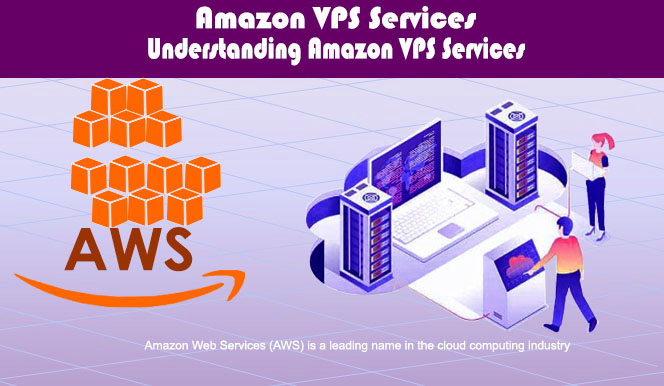
What Is Cloud VPS?
A Cloud VPS is a virtual server that runs in a cloud computing environment. Unlike traditional physical servers, a VPS uses virtualization technology to divide a single physical server into multiple isolated virtual servers. Each VPS operates independently, with its own operating system, resources (CPU, RAM, storage), and configurations.
The key difference between a traditional VPS and a cloud-based VPS lies in scalability and reliability. In a cloud VPS environment, resources are not tied to a single physical machine. Instead, they are distributed across a network of servers, allowing for better uptime, flexibility, and performance.
Overview of Amazon VPS Services
When people refer to Amazon VPS, they are usually talking about Amazon EC2 (Elastic Compute Cloud). EC2 is AWS’s core virtual server service that allows users to run scalable computing capacity in the cloud.
In addition to EC2, AWS offers simplified VPS-style solutions such as Amazon Lightsail, which is designed for users who want predictable pricing and easy setup without deep cloud expertise.
Key Amazon VPS Options
-
Amazon EC2 – Highly customizable, enterprise-grade cloud VPS.
-
Amazon Lightsail – Simplified VPS with bundled resources and fixed monthly pricing.
Both options provide virtual servers in the cloud, but they cater to different user needs and skill levels.
Core Features of Amazon VPS
Amazon VPS services are known for their robust feature set. Below are the most important features that make AWS VPS solutions stand out.
1. Scalability on Demand
Amazon VPS allows you to scale resources up or down within minutes. You can increase CPU, RAM, or storage based on traffic spikes or business growth without migrating to a new server.
2. Wide Operating System Support
You can run various operating systems, including:
-
Linux distributions (Ubuntu, Amazon Linux, CentOS, Debian)
-
Windows Server
This flexibility allows developers to choose environments that best fit their applications.
3. Global Infrastructure
AWS operates data centers (Availability Zones) across multiple regions worldwide. This enables you to deploy VPS instances close to your users, reducing latency and improving performance.
4. High Availability and Reliability
Amazon VPS is built on redundant infrastructure. With features like load balancing and auto-scaling, applications can remain online even if individual components fail.
5. Advanced Security
AWS provides enterprise-grade security features, including:
-
Virtual Private Cloud (VPC) isolation
-
Security groups (virtual firewalls)
-
IAM (Identity and Access Management)
-
DDoS protection and encryption options
6. Pay-as-You-Go Pricing
Instead of paying upfront costs, Amazon VPS uses a usage-based pricing model. You only pay for the resources you consume, making it cost-efficient for both small and large workloads.
Benefits of Using Amazon VPS
Choosing Amazon VPS offers several advantages compared to traditional hosting or other VPS providers.
1. Cost Efficiency
With no need to invest in physical hardware, businesses can significantly reduce capital expenses. The ability to start small and scale gradually also prevents overprovisioning.
2. Flexibility and Customization
Amazon EC2 allows full control over instance types, storage, networking, and security configurations. This is ideal for custom applications with specific performance requirements.
3. Performance Optimization
AWS offers a wide range of instance types optimized for compute, memory, storage, or GPU workloads. This ensures optimal performance for different use cases.
4. Seamless Integration with AWS Ecosystem
Amazon VPS integrates easily with other AWS services such as:
-
Amazon S3 (storage)
-
Amazon RDS (databases)
-
CloudFront (CDN)
-
AWS Lambda (serverless computing)
This creates a powerful, end-to-end cloud environment.
5. Reliability and Trust
AWS has a proven track record of high uptime and compliance with international standards. Many global enterprises trust Amazon VPS for mission-critical workloads.
Amazon Lightsail vs Amazon EC2
Understanding the difference between Lightsail and EC2 can help you choose the right Amazon VPS solution.
| Feature | Amazon Lightsail | Amazon EC2 |
|---|---|---|
| Ease of Use | Very beginner-friendly | Requires technical expertise |
| Pricing | Fixed monthly plans | Pay-as-you-go |
| Customization | Limited | Highly customizable |
| Target Users | Small businesses, bloggers | Enterprises, developers |
Lightsail is ideal for users who want simplicity, while EC2 is better suited for complex and scalable applications.
Common Use Cases of Amazon VPS
Amazon VPS services support a wide range of use cases across industries.
1. Website and Blog Hosting
From personal blogs to high-traffic corporate websites, Amazon VPS can handle all levels of web hosting. Features like auto-scaling ensure websites remain responsive during traffic spikes.
2. Application Development and Testing
Developers use Amazon VPS to create development, staging, and testing environments. The ability to spin up and tear down servers quickly accelerates the development lifecycle.
3. E-commerce Platforms
Online stores require high availability, security, and scalability—especially during sales events. Amazon VPS provides a reliable foundation for e-commerce applications.
4. SaaS Applications
Many Software-as-a-Service (SaaS) products are built entirely on AWS VPS infrastructure due to its scalability and global reach.
5. Game Servers
Amazon VPS is commonly used to host multiplayer game servers, offering low latency and the ability to scale resources based on player demand.
6. Data Processing and Analytics
With compute-optimized EC2 instances, businesses can process large datasets, run analytics workloads, or perform machine learning tasks efficiently.
7. Backup and Disaster Recovery
Amazon VPS can be part of a robust disaster recovery strategy, hosting backup systems or standby environments in different regions.
Security Considerations for Amazon VPS
While AWS provides strong security tools, users are responsible for configuring them correctly. Best practices include:
-
Regularly updating operating systems and software
-
Using strong access controls and IAM roles
-
Enabling monitoring and logging
-
Backing up data frequently
When managed properly, Amazon VPS can be more secure than traditional on-premises servers.
Is Amazon VPS Right for You?
Amazon VPS is suitable for a wide range of users, from individuals launching their first website to enterprises running global applications. However, it may not always be the best choice for everyone.
Amazon VPS is ideal if you:
-
Need scalability and flexibility
-
Expect traffic growth
-
Require high availability and security
-
Want access to a global cloud infrastructure
You may consider alternatives if you:
-
Have a very limited budget and simple needs
-
Prefer fully managed hosting with minimal configuration
Conclusion
Cloud VPS services have transformed how businesses deploy and manage digital infrastructure, and Amazon VPS stands as one of the most powerful and versatile solutions available today. With features like on-demand scalability, global reach, advanced security, and seamless integration with the AWS ecosystem, Amazon VPS caters to a broad spectrum of use cases.
Whether you choose Amazon EC2 for full control or Amazon Lightsail for simplicity, AWS VPS services provide a reliable foundation for modern cloud computing. By understanding their features, benefits, and use cases, you can make informed decisions that support growth, performance, and long-term success in the cloud era.